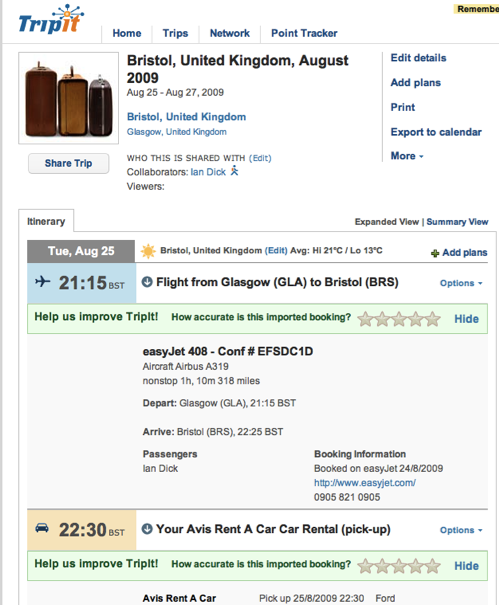Today was the day that Spotify finally landed on the iPhone. Many thought that when Spotify announced they had submitted an app to Apple that they had no chance of getting it approved. The many were wrong. I fired up the Appstore this morning, saw the app and thought I need to try this. So I updated to Spotify premium and downloaded the app. 5 minutes later I had access to over 4 million tracks as long as I had a wi-fi or 3G signal. Wow.
Trying this at work meant relying on a 3G signal. Luckily I usually get a really good signal. On firing up the app for the first time I signed in and my playlists were sync’d. Not only were they sync’d, but really quickly too. I could easily spot collaborative playlists due to the difference in colour. I selected one of the Pitchfork top 100’s, hit Shuffle and four seconds later the track started. The audio quality was excellent. Selected next track and a couple of seconds later it started. I was really impressed with the speed – none of this content was stored locally and audio quality wise it was better than Last.fm although I felt caching speed was much the same. I’ve embedded a video from Spotify that shows off the app in action (if only you could record video on the iPhone as easily as taking a screenshot – do you hear me Apple?).
In practice the app is easy to use, quick and feels like an Apple supplied app. Some of my thoughts so far:
- Swipe to change tracks is lovely. Far easier than reaching for a button.
- Song position and iPod volume control in the same place and look the same. Confused me today.
- Play/pause on headphones doesn’t work in Spotify but starts iPod instead. Grrr. Hopefully a future update will support this.
- Unplug the headphones, no pausing off track like the iPod. Not a biggie but nice to have.
- Resuming Spotify resumes exactly from where you shutdown – in a playlist, searching or in the middle of playback of a track. Remember that when your listening to Girls Aloud and you shut the app down. Potentially embarrassing demo next time you start Spotify.
- No artist information, bio, lyrics etc. Missed opportunity or room to grow in future versions of the app.
- Creating playlists or adding to existing playlists is easy. Updating to/from Mac/PC client is also fast. However you can’t add multiple tracks to a playlist easily i.e. search for U2, finding lot’s of tracks but I can’t select multiple tracks and add them to a U2 playlist. One at a time only.
- No Last.fm scrobbling.
- Sharing of tracks or playlists form the iphone isn’t possible yet.
- The biggest issue is nothing to do with Spotify. Apple won’t allow background applications so if you want to surf, check twitter etc then you need to close Spotify. The excellent resume features soften the blow but the built in iPod app which does run in the background has a big advantage.
- Offline playlists works a treat – very impressive. From digging around I understand there’s a limit of 3,333 tracks that can be stored offline. Thats a lot of tracks!
Reading through that list could leave you thinking the app isn’t very good but that would be the wrong conclusion. It works really well, so much so that it’s made me seriously consider Spotify premium as great value for money. £120 a year for that much content is a bargain, especially at the quality and speed it’s available. Firing up search and looking for an artist, any artist, and seeing the myriad of songs available returned via a quick search is very liberating and a great demo of where cloud computing could take us. Spotify is a digital distribution model that works that people are willing to pay for.
I still wonder about Apple though. Everyone said they wouldn’t approve Spotify. It’s an iPod killer, who would use the iTunes store instead of this? The fact they approved it seemed to be at a time when the FCC investigation into Apple, Google and AT&T was underway. This was a different Apple. A changing Apple. I wonder if it is changing, and that they too will have a streaming option available in iTunes 9 and a future iPhone upgrade. If they did then the appearance of Spotify would make a lot more sense. Apple needs to do something with their new datacentre.
To conclude, Spotify on the iPhone is a brilliant addition to an already great platform (I mean Spotify and Apple in this case). More features over time would be welcomed. If your already a premium user this is a no brainer as the app is free. The real test will be how many people will convert from free to premium Spotify. I’ve signed up for a monthly subscription that can be cancelled at anytime. Going on today’s usage I will be keeping that subscription going but only when October hits will I truly know if it’s value for money. I’ll be sure to report back then.
One last thing – playlists. There are quite a few sites that have sprung up to help spread and share playlists. Some of the best are:
SpotifyLinks
ShareMyPlaylists
We Are hunted (opens Spotify)
If you know of anymore then leave a comment and link. Now, get listening!