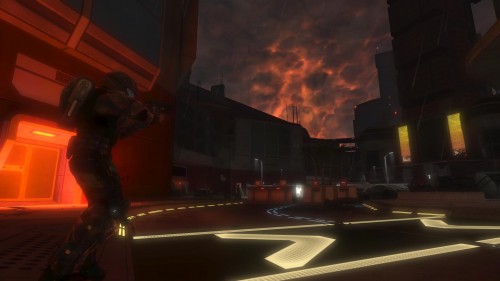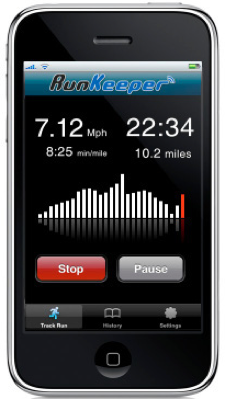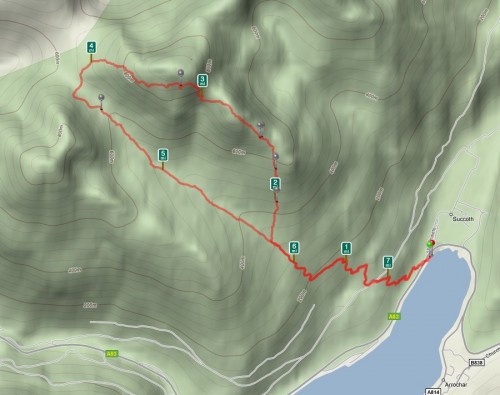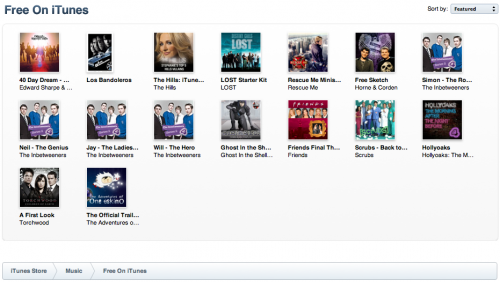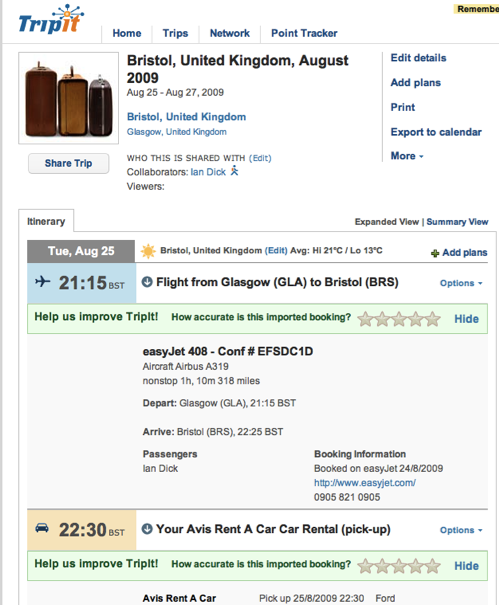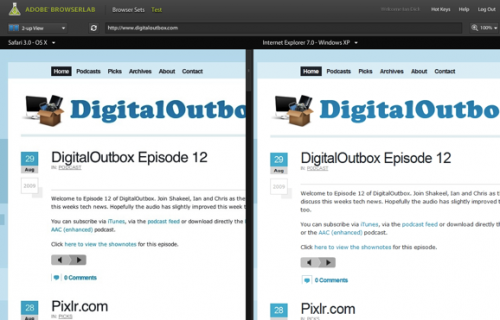Halo 3:ODST is my most obvious DigitalOutbox pick so far. I loved the original Halo and played countless hours of split screen multiplayer. Halo 2 was a massive step forward due to the multiplayer – simply the best available at the time. Halo 3 took it one step further with improved graphics and the variety of map’s and gameplay that it had to offer. One thing that’s consistent with all those games – I’ve yet to complete the campaign (also called single player) mode in any of them. The campaign’s are good but I put the blame on one thing – The Flood. Quite possibly the worst aspect of the Halo universe is the flood and thankfully they are part of campaign only. Anytime I see The Flood I just yawn – so boring. Anyway, Halo 3:ODST.
This release is probably Halo’s most controversial so far. ODST started off as an extension pack and over the last year has grown into a full campaign story, and a full priced game at the same time. Alongside the campaign you get a new Firefight multiplayer mode (think horde mode from Gears of War 2) and on a second disk every multiplayer map for Halo 3 plus three new multiplayer map’s. I say full price but I paid just over £30 for ODST which is less than most other releases. However, was it good value?
The campaign mode in ODST is rather different than the usual Halo fare. No master chief, instead you play the role of a rookie ODST (Orbital Drop Shock Trooper). The game is set a few hours after you have dropped on to New Mombassa and is set around the same timeline as Halo 2. What’s unique is that the missions (8 in total) are accessed as flashbacks as you roam the streets of New Mombassa. The gameplay in Mombassa is also quite different – almost stealth like. You can avoid combat if you like and in some cases you probably need to. Your trooper is not like master chief and some of the enemies are very tough for your character. No dual wielding or running for your smaller and weaker trooper and watch out for heights – no more jumping from tall buildings in ODST! There’s also no vehicles in New Mombassa – better get used to walking. However the missions you access are more standard Halo – lot’s of enemies to fight, warthogs missions a plenty and some amazing set piece moments.
The best way to play campaign is definitely in co-op. Up to four players can play campaign this way and it is far more enjoyable. As for the story itself – usual pap that isn’t worth bothering about in my opinion although something to note is the story makes no account for co-op gamers. it’s told as if one rookie is playing the game, not four which can be jarring. The graphic style in ODST is also quite different. Using the Halo 3 engine, the New Mombassa parts are set at night and in a very neon lit environment that are very atmospheric. This is enhanced when you enable night vision (only in ODST, not Halo 3 multiplayer) which draws a nice red outline around enemies. One thing to note – compared to other games the Halo 3 engine is starting to show it’s age. Compare it to Modern Warfare 2 and it looks quite dated in some ways. Back to the value question – we’ve played through almost all of ODST and it’s take 6-8 hours. We’ve not got stuck apart from a very repetitive last level. And yes, thats without the flood!
The other brand new addition is Firefight mode. If you’ve played the Horde mode in Gears of War 2 then you’ve played Firefight. Select from a choice of 10 maps and fight wave after wave of Halo bad guys. They increase in volume and difficulty after each wave. Again you can play this mode with up to three other friends. I think it’s this mode more than any other so far in Halo that emphasises team work. There are 5 waves to each set and each set shares a number of lives between all players. So one good player won’t get your team through the game if a couple of others keep dying. You need to work together, use weapons wisely and share out the limited health. Another great feature is that if your down to one guy and he manages to survive and get your team through to the next set, all team mates get back into the game and he gets a hero award. It’s a great, tense addition and one we’ve loved playing over the last week, especially listening to Chris singing about being a hero.
Firefight’s biggest problems are a lack of pause function and an inability to invite people in mid game. It’s also a friends only game. No random multiplayer support which is a bit annoying if you’ve only got one or two friends online playing ODST. Sticking to the value theme – I love this mode. A game can last anything from a few minutes to a couple of hours and it’s action packed. Also, every game has felt different so far and the map design has been excellent. That leaves us with disk 2 and Halo 3 multiplayer.
Whether this is good value or not is down to how much you played Halo 3. If you’ve bought all the maps so far then your only getting three new maps. If you didn’t play Halo 3, or didn’t pay for any of the new maps then there are 12 new maps for your enjoyment. In total there are 23 multiplayer maps across the various playlists and custom games that you know and love from Halo 3 multiplayer. For me it was three new maps so not brilliant, but then I still play Halo 3 every week so new maps are good and getting a larger community onto the newer map’s should see some better playlist variety.
[flash url=”http://www.digitaloutbox.com/movies/halo3_multi.swf” w=”500″ h=”282″]
First map I tried was Longshore. Quite large, and has multiple entry and exit points for flag and bomb planting. The movie above was from my first game. We were defending and the blues attacked perfectly. They activated a bridge to drop right on to the bomb plant spot while invisible ‘shotgun guy’ took out out gunner. Round over. Awesome. Really enjoyed this new map. I think it will become a favourite over time. Next new map was Citadel which is a pretty small map with not much cover. At first I was getting picked off with ease as I didn’t expect it to be so open or to be shot from a distance. Expect lot’s of 4vs4 capture the flag on this map. Two or three games already in this mode and it was very enjoyable as the game ebbed and flowed. Well, it was more enjoyable as I started to capture some flags.
Onto the third new map, Heretic. I say new – it’s really the classic Midship from Halo 2. I’ve lost count of the number of games I’ve played on this map. It’s superb for bomb and flag games and a welcome addition to Halo 3. In fact, I’d love a few more map’s from Halo 2 to make the move into 3 but I doubt we’ll see anymore now.
So that’s it, Halo 3:ODST. Oh, almost forgot. You also get exclusive access to the multiplayer demo of Halo Reach, out next year. If you like FPS and haven’t picked up some of the multiplayer map’s then this is a no brainer. If you like Halo and already have the map’s then it’s still a worthwhile purchase. If your not into multiplayer gaming then I’d stay away from ODST. Our co-op games have been good with Firefight standing out as a really good addition. Just remember that Firefight needs friends willing to play as you can’t invite randoms into those games. On that note, it’s back online for me.