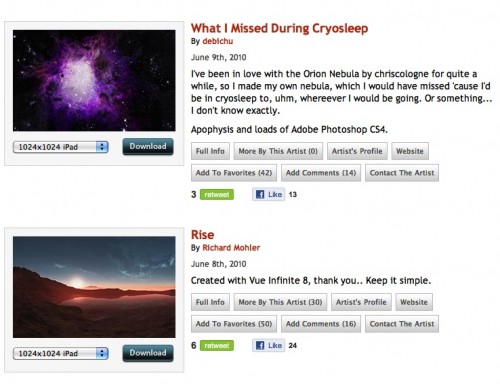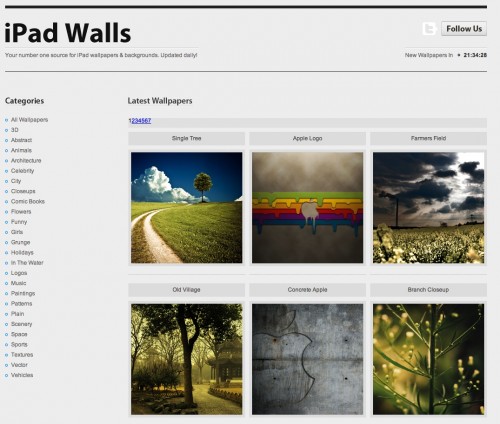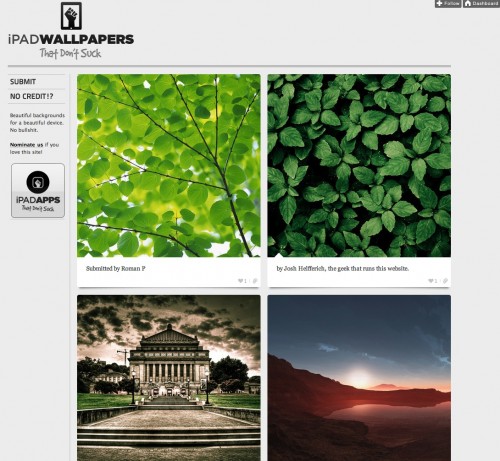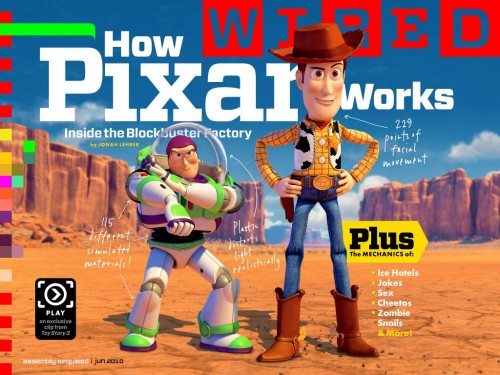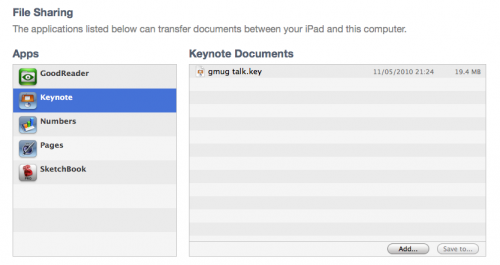DigitalOutbox Episode 52
In this episode the team discuss the new iPhone 4 and E3 keynotes.
Playback
Listen via iTunes
Listen via M4A
Listen via MP3
Shownotes
2:00 – iPhone 4
– 16GB – £499, 32GB – £599
– Unlocked, no white
– Bumper – £25 !!!!!!!!
– Apple online store swamped – much demand then?
– 600,000 pre-orders – http://mashable.com/2010/06/16/iphone-4-pre-order-stats
– Vodafone looking good option
– O2 not accepting new customers until end of July – existing customers only although that includes broadband customers
– iOS now out
– Same as gold master released on day of WWDC keynote
25:45 – New Mac Mini
– Gorgeous design. Tiny. Still no blu-ray. Unibody – No need for spatula’s
– Fast
– Expensive!
– If you’ve got the cash it’s a great HDTV device
– End of Apple TV?
– http://techcrunch.com/2010/06/15/apple-tv-mac-mini
– Rebadged to cheaper cloud solution maybe as per rumours?
29:09 – E3 Microsoft Keynote
– Call of Duty Black Ops
– 9/11/10
– Downloads first on 360 for 3 years
– Hideo Kojima (Metal Gear Solid)
– MGS Rising
– Sword action – cut what you like
– Gears of War 3
– 4 player co-op
– More of the same
– Fable 3
– Oct 26th
– Mmm…more of the same but a revolution
– Halo Reach
– September
– Niiiice
– Kinect – Brand name for Project Natal
– Sign in by waving 🙂
– Voice recognition
– Looks to work well
– Video Kinect – video chat
– Tracks you as you move around
– ESPN – gold members for free
– Kinectimals – virtual pet
– Kinect Sports – from Rare? Hurdles (track and field), football, bowling, boxing, table tennis, volleyball
– Kinect joyride – racing but shit racing
– Kinect adventures – use entire body to play – hole in the wall – piss
– Your Shape from Ubisoft – fitness game
– measures physical dimensions
– looks interesting
– Dance Central – match dance moves to onscreen characters – new Rock Band?
– Kinect For Xbox 360
– Brand name for Project Natal
– Launched this year – Nov 4th in USA
– Star Wars next year – we can all be the fat kid being a jedi 🙂
– Pre-order via Game for £20 – no pricing this week!!
– Forza with kinect – virtual steering wheel, head turns camera
– Walk up to an around car – why couldn’t I do that with a joypad
– Coming 2011 – assuming thats Forza 4
– New Xbox 360
– Built in wifi N
– 250GB
– Same price – £199
– Whisper quiet allegedly
– 5 usb, hdmi, port for kinect
– Shipping to retailers today
– Available later this week
– Everyone in audience gets a new console
– First reports – it is quiet and it’s a good redesign
– July 16th in UK
40:54 – E3 Nintendo Keynote
– Goldeneye – Wii exclusive
– The Legend of Zelda: Skyward Sword – 2011
– Nintendo 3DS
– 3D screen on top
– No glasses required
– Verdict – gives a good illusion of depth – stare at the screen, don’t more head or effect is gone
– Touch screen on the bottom – touch and 3D don’t get along
– There’s a motion sensor and a gyro sensor in the 3DS. There’s one camera on the inside, and two camera lenses on the outside, so you can take 3D photos.
– Will show 3D Hollywood movies
– Kid Icarus demo’d – looks like a Wii game…on a 3DS
45:54 – E3 Sony Keynote
– 3D is the big push
– Wipeout looks amazing, other games not so – too much happening
– Move
– 40 devs working on Move games
– Sep 19th launch, $50, nv controller – $30, move+eye – $99
– Demo with Tiger Woods – looks very accurate
– Playstation Plus
– Exclusive in-game DLC and other content
– Free full games, changing each month
– Early access to demos and betas
– Auto-patching feature, which will detect, download and install updates
– $49 a year
– Also includes Qore
– Allows chatting across games
– Will work if only one person is a plus member
– GT5 – Nov 2nd……………2010
– Killzone 3 next year – 3D and Move support
– 3D looks amazing
– http://arstechnica.com/gaming/news/2010/06/killzone-3-in-3d-incredible-but-who-will-get-to-enjoy-it.ars
– Portal 2
– Next year and also steam cloud support
– PS3 will have ‘best version’ according to Valve
– steam provides the game with “auto updates, community features, downloadable content, and more.”
E3 Wrapup
– Meh unless you like gimmicky add-ons
– Missing titles – Last Guardian? Nothing from Valve apart from Portal…next year
– Lot’s of remakes and this year editions
– one more thing…
– Secret of Mana on the iPhone in 2010 – http://www.joystiq.com/2010/06/15/secret-of-mana-coming-to-iphone-this-year/
– Go on, one more – Crackdown 2 demo out today
54:59 – On Live Finally launches
– June 17 in US
– Free for first year thanks to AT&T partnership
– Then $4.95 a month after that
– First tests
– http://gizmodo.com/5567770/onlive-streaming-game-service-tested-at-home-finally
– Fast, less laggy than expected
– Fuzzy graphics
– Compressed – PS2 like
– Provided your internet is fast enough and you can deal with the fact that the graphical quality isn’t as good as it could be, this is quite a tempting offer. You gain the ability to able to play stuff on lousy hardware (and Macs!), spectate your friends and rent games instead of buy them, but lose a little bit of visual sheen. I think that’s fair.
58:05 – HP and Yahoo Printer Ad deal
– We did warm about this
– Yahoo and HP tie up to print ad’s directly to printers
– So not only do I pay extra for this printer, you then use up my expensive ink printing an ad I might not want
– SHITE!
Picks
Chris
Little Master
– Flash game.
– Actually has an element of cricket about it.
– Lovin the fact that they’ve put the flash game inside an iPad graphic!
– Bowlers start spinning / vary the pace. Hit different areas of the screen to score runs.
Henry
Todays Guardian
– not tried it on the ipad but keyboard navigation on a laptop/desktop is great.
Ian
Reeder for iPad
– best way to review and manage Google Reader content on the iPad
– fast, minimal graphics
– offline reading as well