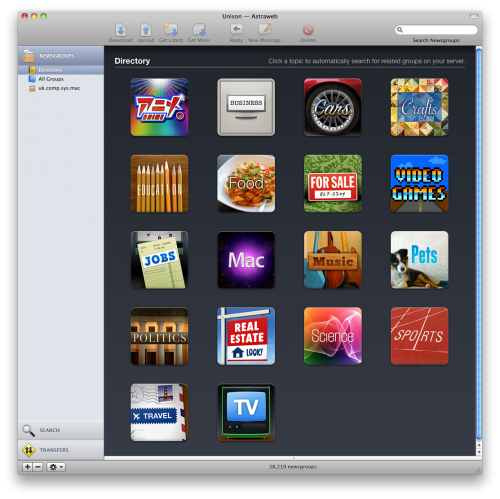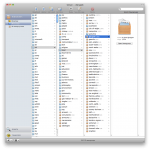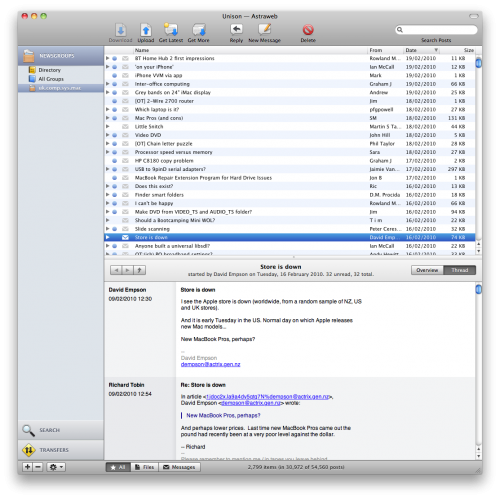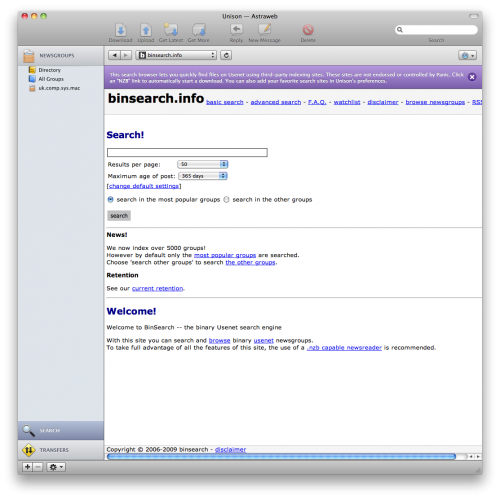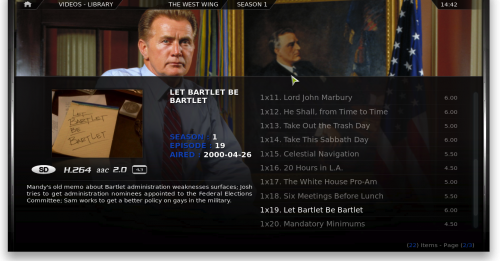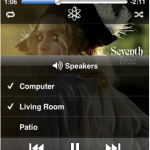DigitalOutbox Episode 36
In this episode the team discuss the iPad and Tech quarters.
Playback
Listen via iTunes
Listen via M4A
Listen via MP3
Shownotes
1:35 – Apple Reports
– Steve J – “If you annualize our quarterly revenue, it’s surprising that Apple is now a $50+ billion company.”
– Steve J – “The new products we are planning to release this year are very strong, starting this week with a major new product that we’re really excited about.”
– 8.7 million iPhones in the quarter, a 100 percent unit growth over the year-ago quarter — and up 17.6 percent from the previous quarter.
– Meanwhile, Apple sold 3.36 million Macs, which was a 33 percent increase over the year-ago period.
– iPod sales totaled 21 million, which was down 8 percent versus a year ago.
– Overall, the company posted revenue of $15.68 billion and a net profit of $3.38 billion.
– That means revenue was up about $4 billion versus a year ago, while profit was up over $1 billion. Gross margin was 40.9 percent, up from 37.9 percent a year ago.
– Apple also notes that it has gained another $5.8 billion in cash for the quarter, which should push its war chest very close to $40 billion.
2:14 – Microsoft in the Money
– Net income for the period rose to $6.66 billion, or 74 cents a share, from $4.17 billion, or 47 cents a share in the same period last year. Meanwhile, revenue rose 14 percent to $19.02 billion.
– Windows 7 helped – exceptional demand for it
– Analysts had been expecting earnings of 59 cents a share, and $17.9 billion in revenue. audio
2:52 – iPad Discussions
– It’s 0.5-inches thin, weighs just 1.5 pounds. Thinner and lighter than any netbook. 9.7-inch IPS LED display.”
– 1024-by-768
– ad is powered by our own custom silicon. Our own chip. It’s called the A4, and it screams.” 1GHz.
– 16, 32, or 64GB of flash storage. “It’s got the latest in wireless: 802.11n, WiFi, and Bluetooth 2.1 + EDR.”
– All the usual suspects: accelerometer, compass, speaker, mic, dock connector. And it’s got battery
– We’ve been able to achieve 10 hours of battery life.
– Apps run out of the box
– Pixel double – run full screen
– New SDK out today including iPad tools. iPhone 3.2beta – under an nda
– Demos
– NYTimes app looked really nice
– Brushes – very smart
– iBooks
– Looks like a bookshelf – Delicious Library!!!!!!!!
– Delicious Library dev tweeted – first Apple steal all my employees, now they copy my app’s look
– Tap right or left to change the page — or drag the page manually
– Browse TOC, change the font or the font size, all the standard stuff.
– “And that is iBooks.” Big applause. “We use the ePub format, the most popular open book format in the world, and I’m very excited about this.
– We think the iPad is going to make a terrific e-book reader not just for popular books, but for textbooks as well.”
– Deals with HarperCollins, Penguin, Simon & Schuster, Macmillan, Hachette.
– Will this be available in UK?
– Can I read books on
– iWork
– Pages, Keynote, Numbers for iPad – $9.99 each
– Easily connect to projector with small cable
– The iPad syncs over USB with iTunes exactly like an iPhone or iPod touch.
– So when you sync, you sync everything. Photos, music, movies, TV shows, contacts, calendars, bookmarks, apps…”
– Every iPad has the latest and greatest WiFi. But we’re going to have models with 3G built in as well.”
– The first is up to 250MB per month — a fair bit of data, most people will get by on that — for just $14.99.”
– If you feel you need more, we have an unlimited plan for just $29.99.
– Real breakthrough prices. We’ve got a breakthrough deal with AT&T who is providing the service
– We think it’s a phenomenal offering. So what about internationally?
– We hope to have our international deals in the June-July timeframe.
– We think we can do a lot in June, we’ll start on that tomorrow. However all models are unlocked and use GSM micro-SIMS.
– So $499 / – 16gb, 599 / 729- 32gb, and 699 / 829 – 64gb.
– Cheaper than iPhone
– We will be shipping iPads in 60 days.”
– 90 days for 3G
– Dock!
– Keyboard dock
– Case
– So what is iPad?
– Netbook killer?
– Laptop killer?
– iPhone killer?
– http://flyosity.com/ipad/the-ipad-is-for-everyone-but-us.php
– http://joehewitt.com/post/ipad/
– iPad is an incredible opportunity for developers to re-imagine every single category of desktop and web software there is. Seriously, if you’re a developer and you’re not thinking about how your app could work better on the iPad and its descendants, you deserve to get left behind.
– True, iPad 1.0 has a lot of limitations which make it hard to be compared to a laptop today. We’re not there yet, people, but does it really take that much imagination to see how we will get there? Apple clearly wants to increase its investment in iPhone OS and reduce its investment in Mac OS X. At some point in the near future, Apple will adapt iPhone OS to even larger screens, add multi-tasking, and release something like a laptop or iMac with the OS. When it happens, it will make perfect sense, because by then there will be orders of magnitude more iPhone/iPad apps on the App Store than there ever were for Mac OS X and Windows.
– http://stevenf.tumblr.com/post/359224392/i-need-to-talk-to-you-about-computers-ive-been
– http://speirs.org/blog/2010/1/29/future-shock.html
– http://lit-n-lat.blogspot.com/2010/02/ipad-and-mac-development.html
– Okay, I’ll admit it: when I saw that what everybody had expected all along had actually been realised – that the iPad was essentially a large iPod Touch – I was gutted; gutted because of the implications for Scrivener, which currently runs only on the Mac. Perhaps the biggest disappointment and frustration for me as a developer is that, in a way, I feel that Apple’s decision to use the iPhone OS for a tablet that is ostensibly intended as an entry into the netbook niche of the market (rather than saying straight up that it is something completely different to a netbook) is a bit of a two-fingers-up to us indie Mac developers; developers who have been quietly contributing great applications (at least, I like to think Scrivener is a great application…) to the Mac platform, and who have even persuaded users of other platforms to switch (I’ve lost count of the number of users who have e-mailed me to say that they bought a Mac just to use Scrivener – perhaps the biggest compliment of all).
– Adobe comment – “It looks like Apple is continuing to impose restrictions on their devices that limit both content publishers and consumers. Unlike many other ebook readers using the ePub file format, consumers will not be able to access ePub content with Apple’s DRM technology on devices made by other manufacturers. And without Flash support, iPad users will not be able to access the full range of web content, including over 70% of games and 75% of video on the web.” – http://theflashblog.com/?p=1703
– Microsoft comment – “It is a humorous world in how Microsoft is much more open than Apple,” Brandon Watson, the director of product management in the developer platform at Microsoft, told me in an interview yesterday. With Microsoft’s platforms, developers can build whatever they want, and target a broad array of devices using the same skill set, he added. Watson claimed that many developers of applications for the iPhone OS–which the iPad uses–are not making money. Developing applications for the iPhone and iPad is expensive, he said, because iPhone OS uses the Objective-C language rather than Microsoft’s more pervasive .NET platform. And Apple’s control over the platform has alienated some people that make software for its products, he said.
– Jobs town hall : On Google: We did not enter the search business, Jobs said. They entered the phone business. Make no mistake they want to kill the iPhone. We won’t let them, he says. Someone else asks something on a different topic, but there’s no getting Jobs off this rant. I want to go back to that other question first and say one more thing, he says. This don’t be evil mantra: “It’s bullshit.” Audience roars.
– About Adobe: They are lazy, Jobs says. They have all this potential to do interesting things but they just refuse to do it. They don’t do anything with the approaches that Apple is taking, like Carbon. Apple does not support Flash because it is so buggy, he says. Whenever a Mac crashes more often than not it’s because of Flash. No one will be using Flash, he says. The world is moving to HTML5.
22:17 – Amazon Drops Macmillan Books
– Books published by Macmillan mysteriously poofed from Amazon on Thursday 28th….1/6th of its book catalogue
– Not just elctronic books for the Kindle – all Macmillan books from Amazon – paper as well
– The reason, according to the NYT, is that Amazon is punishing the publisher for arguing that the price of Kindle books should go up to $15.
– Then capitulate…….
– http://www.amazon.com/tag/kindle/forum/ref=cm_cd_tfp_ef_tft_tp?_encoding=UTF8&cdForum=Fx1D7SY3BVSESG&cdThread=Tx2MEGQWTNGIMHV&displayType=tagsDetail
– Dear Customers:
– -Macmillan, one of the “big six” publishers, has clearly communicated to us that, regardless of our viewpoint, they are committed to switching to an agency model and charging $12.99 to $14.99 for e-book versions of bestsellers and most hardcover releases.
– We have expressed our strong disagreement and the seriousness of our disagreement by temporarily ceasing the sale of all Macmillan titles. We want you to know that ultimately, however, we will have to capitulate and accept Macmillan’s terms because Macmillan has a monopoly over their own titles, and we will want to offer them to you even at prices we believe are needlessly high for e-books. Amazon customers will at that point decide for themselves whether they believe it’s reasonable to pay $14.99 for a bestselling e-book. We don’t believe that all of the major publishers will take the same route as Macmillan. And we know for sure that many independent presses and self-published authors will see this as an opportunity to provide attractively priced e-books as an alternative.
– Kindle is a business for Amazon, and it is also a mission. We never expected it to be easy!
– Thank you for being a customer.
25:56 – iPhone OS 3.2
– contains rudimentary support for video calling
– hooks to accept and decline a video conference, flip a video feed (which suggests a front-facing camera) and — most importantly — run the video call in either full screen mode or in just a portion of the screen
– supports file downloads and local storage in the browser
– a spell checker with multiple dictionaries and user-added entries
– much richer text support for apps
– the ability to selectively draw to external displays
– cation-aware ads in Maps and possibly other programs that use the Maps API
– file upload ability in Safari
– modifiable cut / copy / paste menu
– prototype support for a “handwriting keyboard.”
27:52 – Google Voice on the iPhone
– Via web and HTML 5, not the app store
– m.google.com/voice
– The new Google Voice mobile web app doesn’t offer a clear way to add contacts through the mobile interface,
– its call history function falls short and there are other things that are funky about it.
– It’s fast, but it’s still just not as fast and responsive as a native mobile app.
– Perhaps that will change with time. It does feel nice, though, and has a very attractive interface.
29:30 – Google Drop IE6 Support
– The web has evolved in the last ten years, from simple text pages to rich, interactive applications including video and voice. Unfortunately, very old browsers cannot run many of these new features effectively.
– Google Docs and Google Sites first affected
– As a result you may find that from March 1 key functionality within these products — as well as new Docs and Sites features — won’t work properly in older browsers.
……..and still the issue rumbles on
– DoH tells NHS to drop IE6
– http://www.theregister.co.uk/2010/02/01/doh_ie6/
– In a technology bulletin published by the department’s informatics directorate on 29 January 2010, it advised NHS trusts using Microsoft Internet Explorer 6 on either Windows 2000 or Windows XP to move to version 7 of the browser.
– “We’ve advised NHS trusts to upgrade to IE7 as early as possible,” said a spokesperson
32:14 – Sky Launches 3D TV Channel
– Sky has announced that its UK-first dedicated 3D TV channel will begin rolling out in pubs from April to broadcast live Premier League games in 3D
– The 3D TV service will work with all existing Sky+ HD boxes and will “initially” be available at no extra cost to customers already signed up to the broadcaster’s top TV package and the Sky HD pack, the company told us today.
– You will need a 3D-ready TV, of course. Models from the likes of Sony, Samsung, LG and Panasonic will all be compatible, Sky said.
– As 3D TV models become more “widely available” in the consumer market, Sky+ HD customers will also get access to the channel. By then, Sky 3D will offer a wider range of content, including movies, sport, documentaries, entertainment, and the arts.
– New customer or upgrading to Sky+ – get a Sky HD box by default
– http://www.digitalspy.co.uk/digitaltv/news/a199912/sky-to-provide-hd-boxes-as-standard.html
– The receiver will cost £49 with a £30 installation fee for new customers, or £99 and £60 installation for existing subscribers.
– Box will be free if you subscribe to HD
– Also launching the long-rumoured 1TB box, available for £249, it’ll store around 240 hours of HD content.
– http://www.sky.com/shop/3d/home/
– Test broadcast over weekend – reviews mixed – http://www.reghardware.co.uk/2010/02/01/sky_3d_football/
– Tunnel shots and certain camera angles were great
– Close-ups of players, managers and assembled fans was what made 3D great. But the effect was totally lost while watching the pitch action in a widescreen at-a-distance shot. Players didn’t stand out from one another and I didn’t feel as though free kicks would hit me in the face.
– Kudos to LG: its 3D TV performed flawlessly throughout. Each (good) 3D shot was crisp, clear and immersive. It had an amazing viewing angle, allowing me a good spec from any point in the room.
37:23 – PS3 Hacked
– hacker George Hotz (already known in the iPhone community) has made a strong claim: that he has cracked the PS3
– What will it mean?
– 5% Hardware / 95% software. Still not cracked everything including memory but enough to trick the console into doing what he wants.
38:07 – OnLive Beta Reports
– Negative report last week
– News blackout at the moment so surprising to read this
– Onlive comment – reporter shouldn’t have had access, he was lucky to get it working at all
– other beta testers step forward but don’t want to be named…but jerky, graphics a bit poor. No surprise really
Picks
Ian
LaunchBar
– €24
– Replaced Quick SIlver for me
– Launcher
– Search and control iTunes
– Clip history
– Up to 40 items
– Remembers history after restart
– Clip Merge
– Search spotlight from launchbar
– Can take text and send on to other app’s
– Support custom searches, indexing and actions
Henry
ZooTool
– Visual bookmarking tool
– Free