Mac OS X is a great operating system but there are many settings that aren’t exposed to the user via a GUI, instead requiring typing in a command via terminal. Secrets is a database of hidden settings for Mac OS X. The website allow you to search by application and list all known secrets for that application. It lists the command line entry you need to type which you can easily cut and paste into terminal.
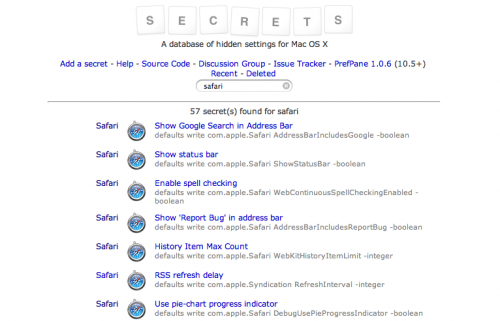
By logging in via a Google account you can edit newly added secrets or add your own. As good as the website is there is a better way of accessing secrets – via a preference pane that is downloadable via the Secrets website.
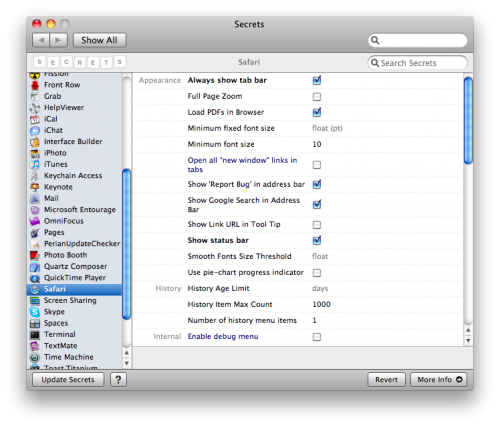
Once installed the pane can be accessed via System Preferences under Other. You can click on an Application name to view all secrets for that app. Instead of typing via the command line, options are now available via a GUI so they can be easily toggled on/off once you’ve tried them. Secrets don’t just cover the default OS X app’s. There are secrets for many app’s including Transmission, Skype, Fission and many more. From the preference pane you can also refresh the app to make sure your Secrets are up to date.
This one preference pane removes the need for a few other utilities and allows you to access a multitude of settings which were previously hidden. Highly recommended for any Mac owners.